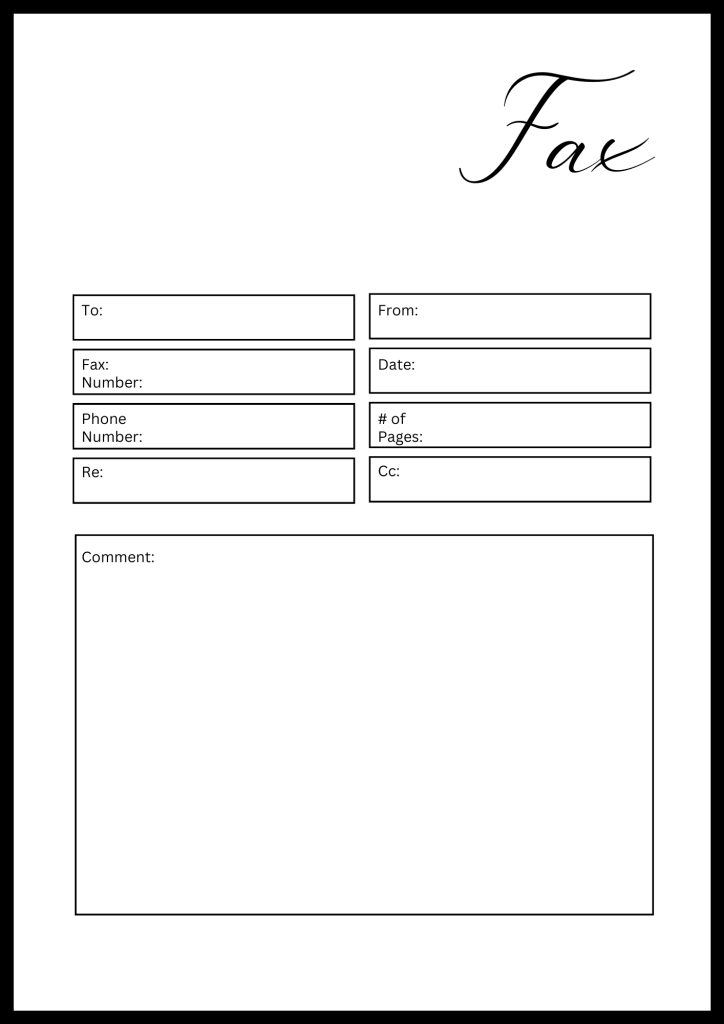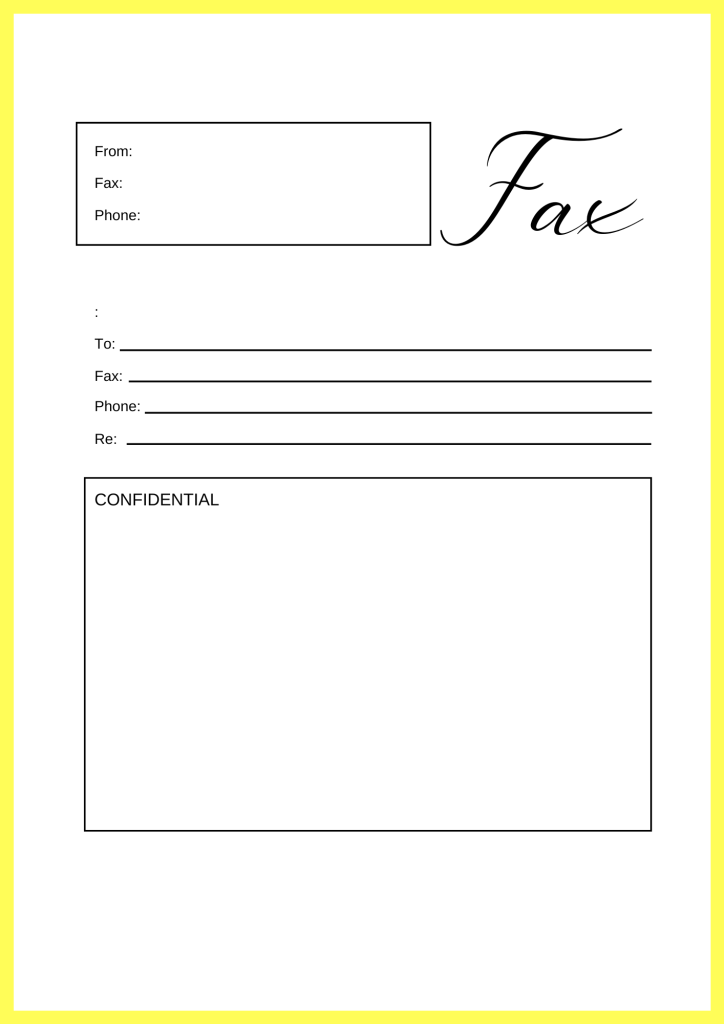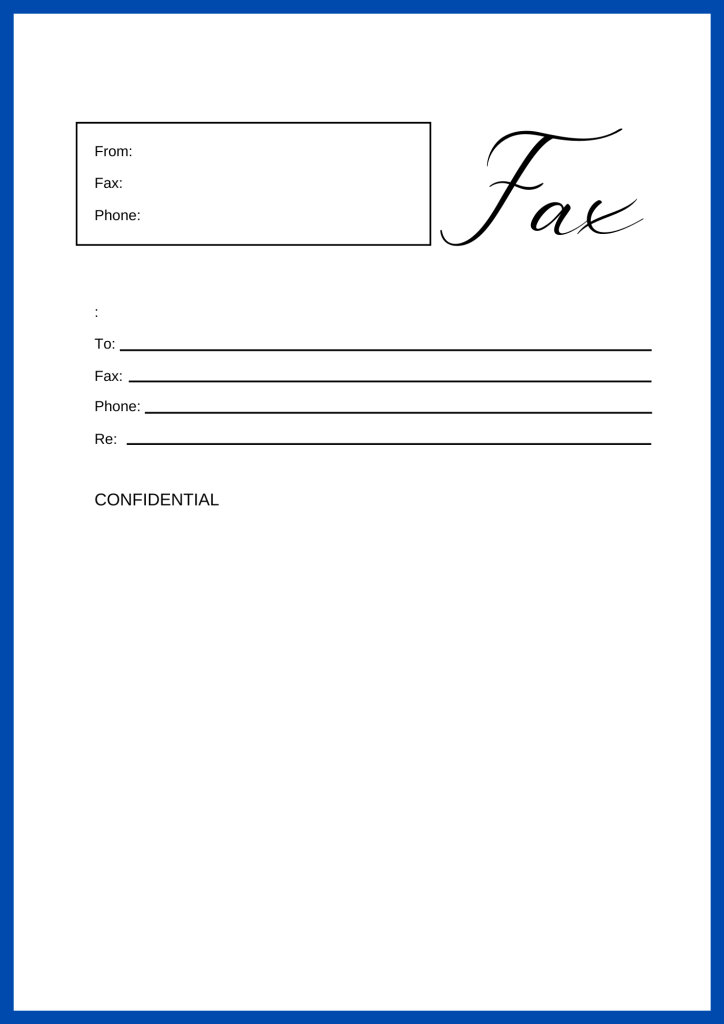The Apple Fax Cover Sheet is a simple, elegant, and professional template designed for use when sending fax documents. Though Apple no longer manufactures fax machines, its software platforms, such as macOS and iWork, have included various templates, including fax cover sheets, that maintain the company’s clean and modern design language.
These templates serve a practical function: providing the recipient with context for the faxed material, such as the sender’s name, contact information, recipient details, date, and the number of pages being sent.
- Google Docs Fax Cover Sheet
- Make a Simple Cover Letter For Fax
- HIPAA Fax Cover Sheet
- FVAP Fax Cover Sheet
- Generic Fax Cover Sheet
- Standard Fax Cover Sheet
- Health-e-Arizona Fax Cover Sheet
Printable Apple Fax Cover Sheet
Apple’s fax cover sheet templates are typically available through its built-in productivity apps like Pages. Pages offers users customizable templates that can be quickly adapted for business or personal use. The layout generally includes sections for sender and recipient contact information, subject, and comments.
These fields are clearly labeled and spaced, making it easy for the recipient to understand the purpose of the fax at a glance. The visual design emphasizes clarity and minimalism—true to Apple’s aesthetic—with balanced margins, legible fonts, and often a subtle touch of branding or design flair.
Users can open the app, search for “Fax Cover Sheet” among the available templates, and then edit the fields according to their needs. This process streamlines communication and helps maintain professionalism in documentation. Since faxing is still used in certain industries, such as healthcare, legal, and government services, having a clean and readable cover sheet is often not just courteous but also required.
Free Apple Pages Fax Cover Sheet Template
Users who want to personalize their fax cover sheets can adjust colors, fonts, or add logos to reflect company branding. This is easily achievable in Apple Pages with its drag-and-drop interface and format tools. For those not using Apple’s iWork suite, the templates can also be exported to PDF or Word formats, ensuring compatibility across different platforms.
Although digital communication has largely replaced faxing for many purposes, fax machines and services continue to be in use, particularly in areas where document integrity and signature validation are important. In this context, Apple’s cover sheets help bridge traditional and modern workflows, providing users with tools that uphold design standards while remaining functionally relevant.
- How to Send Faxes from an iPad
- Basic Fax Cover Sheet
- Professional Fax Cover Sheet
- Confidential Fax Cover Sheet
- Personal Fax Cover Sheet
- Fax Filing Cover Sheet
Apple Fax Cover Sheet
There are also third-party solutions on macOS, such as fax-sending apps that integrate with Apple Mail or allow users to fax directly from their computers via online services.
These apps often accept attachments like PDFs and provide optional cover sheets, which may include the same standard fields found in Apple’s templates. In some cases, Apple’s cover sheet can be saved as a standalone document and attached to the beginning of a multi-page fax file.
The inclusion of a cover sheet is helpful for several reasons. It confirms the intended recipient, summarizes the content, and includes contact information in case there’s a transmission error or follow-up needed.
Apple’s template-based approach reduces the friction in producing these documents. Users do not need to design a cover sheet from scratch or worry about formatting; the provided template does the work, and users fill in the details. For businesses and individuals who frequently send faxes, having such a polished and reusable template improves efficiency and ensures consistency.
Summary
In summary, the Apple Fax Cover Sheet remains a useful resource for users who rely on faxing for professional or legal communication. It reflects Apple’s broader commitment to design and usability, offering a clean and easy-to-use template that serves a practical purpose. Whether used occasionally or as part of routine operations, it supports effective communication in both digital and analog environments.